
Buy
Now
|
Download
Organize (30MB)
(click on link and save the file to your desktop) (open the file and double-click Setup.exe to start the installation) Note: By downloading software from this site you accept the following disclaimer |
- Organize will work for 14 days (fully functional).
- To use Organize after the 14th day, you will be required to purchase the program for $29.99 USD (or equivalent foreign currency).
- To purchase Organize, follow this simple procedure:
Note: If you haven’t yet purchased
Organize, you will see the following screen each time you launch Organize:
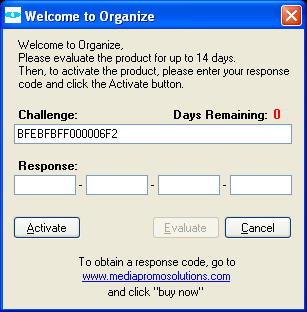
1. Copy the "challenge" code and paste it into the “challenge” field on the “buy
now” page on this website.
2. Using a credit card, purchase Organize online from the “buy now” page on this site for
$29.99 USD. Fill in all the required
information and click the "Buy Now" button on the last page.
Note: After the payment has been transacted, a “response”
code will be displayed. This is what you have paid for – it’s
the “key” to unlock the program so it will work beyond the
14-day trial period. You use this
code to “unlock” the program.
3. Paste the “response” code from the website into
Organize. Enter
the code in the “response” field for the following screen:
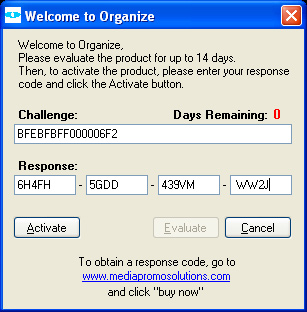
4. Click the “Activate” button. Organize will now keep
working for all time to come, and will not expire after the initial 14-day
trial period.